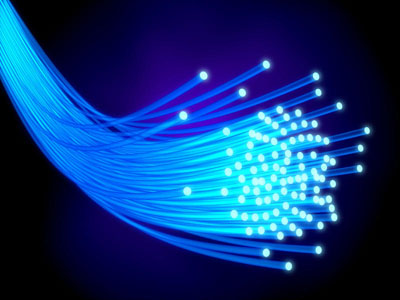Welcome to my 9CSI Internet website.This will be used for my assessment on the Internet in term 2
Please click here to see our class website on the InternetA user is someone who uses a device to use the world wide web.Some users have passwords to access there documents on there deivce.Sometimes there is more than one user for one device so they add passwrods to make sure no one else can see or access there work.The way it works is that the user types in there username and then the computer searchs for that user name then asks for a password.
![]()
All browsers are used to search the world wide web.Here are two of the most popular ones.Browsers are accsesiable by anyone.In a browser there is a search tab where you type in a keyword to find the document on the worl wide web,the browser will search the web for the closest documents to your keyword.In browsers you can search for videos images and websites. My favourite browser is chorme it is fast and it is easy to use.
Chorme is the most used browser

Internet expolrer is also another browser used alot.
There are many isp providers they let you access the internet and they all have a server here are a couple providers :

In my family we use spark and we have high speed broadband which is a caple that is placed under the ground and is connected to your house.To use the wi fi you need a provider and all providers have a fee whcih you pay either monthly or yearly.
TCP is the language that computers communicate with each other.TCP/ip stands for Transmission Control Protocol/Internet Protocol.The way it works is that information is sent through packets and the tcp/ip makes sure that the all the packets have been sent if not sent it will send a message to the router and the router will send it again and the tcp will check again.
A web page is a hypertext document connected to the world wide web. To acces a web page you need a browser which lets you access the world wide web.Most webpages have a titile you type the keyword or the title into the browser search space then it will search for it.

A digital device is a device which is used for many things like accessing the world wide web,storing information and playing games on it and there is many more.Most digital devices are used for accessing the world wide web.Here are a couple digital devices:
There are many more still getting invented.
The world wide web is a information center where you can access documents with information.These days everyone has access to the world wide web and you can find information by just typing in a keyword and searching it and you will find many links to it and you pick the one you think will the best for whatever you are searching.
A web server is a name to access a document on the world wide web.The code used is called HTTP(Hypertext Transfer Protocol)
Attribution,where I sourced my information and video
A netwrok is a server that stores all you information.An example is in our school we have a server which we all can connect to by using our personal passwords to access our work.A network is like a big Cabient where you can store all your files and make it easy for you to access it.

Here is a video on packets
A fibre optic cable is a cable that is placed under the ground and is connected to you houses modem and then you can access the interent using high speed broadband.To get fibre optic cables the provider for it is spark.